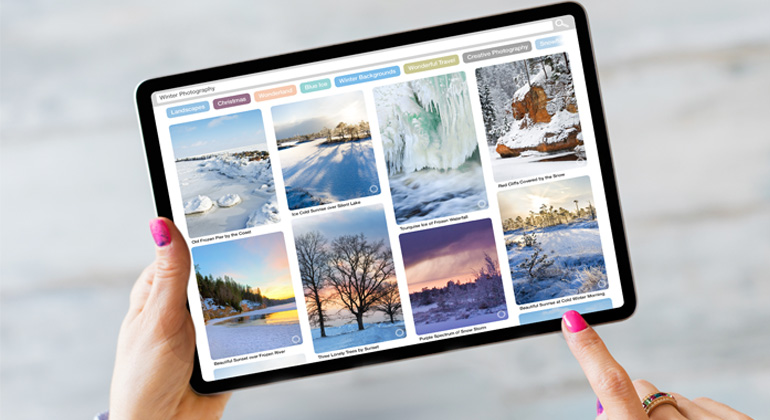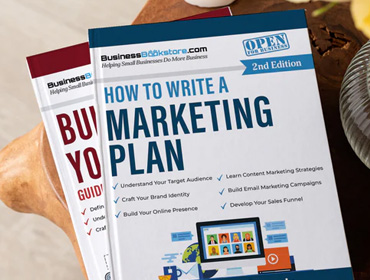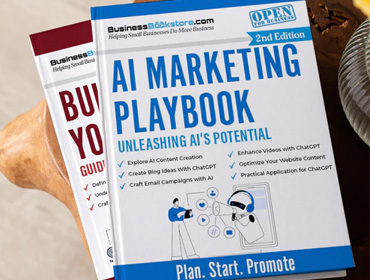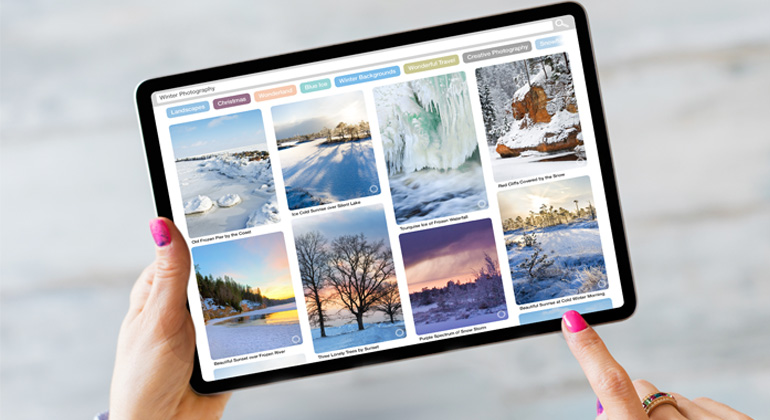
How to Use Pinterest to Drive Traffic to Your Small Business Website
In the digital age, small businesses must leverage every available tool to drive traffic to their websites. One such tool that often goes underutilized is Pinterest. With its visually-driven platform and a unique user base, Pinterest can be a powerful ally in your marketing strategy. In this blog, we will explore how to effectively use Pinterest to drive traffic to your small business website.
Understanding Pinterest
Pinterest is more than just a social media platform; it's a visual search engine. Users come to Pinterest to discover new ideas, products, and services. This makes it an ideal platform for small businesses looking to showcase their offerings. The key to success on Pinterest lies in understanding how it works and how to create content that resonates with your target audience.
1. Set Up Your Pinterest Business Account
The first step in leveraging Pinterest for your small business is to create a business account. Here’s how:
- Sign Up: Go to the Pinterest for Business page and sign up for an account. This will give you access to features specifically designed for businesses.
- Create Your Profile: Fill out your profile with your business name, a clear profile picture (preferably your logo), and a compelling bio that includes relevant keywords.
- Claim Your Website: Claiming your website allows you to access analytics and gives your pins more credibility. This also enables your logo to appear on any pins that come from your site.
2. Optimize Your Profile and Boards
Once your account is set up, it’s time to optimize your profile and boards for maximum visibility.
- Use Keywords: Incorporate relevant keywords into your profile description and board titles. This will help your profile appear in search results.
- Create Themed Boards: Organize your pins into themed boards that reflect your business offerings. For example, if you run a bakery, you might have boards for “Cakes,” “Cookies,” and “Baking Tips.”
- Write Compelling Descriptions: Each board should have a detailed description that includes keywords and explains what users can expect to find.
3. Create High-Quality Visual Content
Since Pinterest is a visual platform, the quality of your images is crucial. Here are some tips for creating eye-catching visuals:
- Use Vertical Images: Vertical images (2:3 aspect ratio) perform best on Pinterest. Aim for a minimum width of 600 pixels.
- Incorporate Text Overlays: Adding text to your images can help convey the message quickly and attract more clicks.
- Maintain a Consistent Style: Use a consistent color palette and design style to make your brand easily recognizable.
4. Write Engaging Pin Descriptions
A great image needs an equally compelling description. Here’s how to write effective pin descriptions:
- Be Descriptive: Describe what the pin is about and include a call to action (e.g., “Click to learn more!”).
- Use Keywords: Incorporate relevant keywords naturally in your descriptions to improve search visibility.
- Include Hashtags: Use a few relevant hashtags to help your pins reach a wider audience.
5. Pin Regularly and at Optimal Times
Consistency is key on Pinterest. To maintain visibility and engagement, you should pin regularly. Here are some strategies:
- Create a Content Calendar: Plan your pins in advance to ensure a steady stream of content. This can help you stay organized and consistent.
- Use Scheduling Tools: Consider using tools like Tailwind or Buffer to schedule your pins, allowing you to maintain a consistent presence without having to log in daily.
- Pin at Optimal Times: Research suggests that the best times to pin are evenings and weekends, but this may vary based on your target audience.
6. Engage with the Pinterest Community
Engagement is crucial for building a following on Pinterest. Here are some ways to connect with the community:
- Follow Other Users: Follow accounts that align with your business to engage with their content and attract their followers.
- Comment on Pins: Engage with other users by commenting on their pins. This can increase your visibility and encourage others to check out your profile.
- Join Group Boards: Collaborate with other users by joining group boards in your niche. This can help you reach a larger audience.
7. Utilize Rich Pins
Rich Pins are a type of enhanced pin that provides more context about an idea because they include extra information directly on the pin. Here’s how to use them:
- Types of Rich Pins: There are three types of Rich Pins: Product Pins, Recipe Pins, and Article Pins. Choose the type that best fits your business.
- Apply for Rich Pins: Follow Pinterest’s guidelines to apply for Rich Pins. This can enhance your pins and improve click-through rates.
8. Analyze Your Performance
To understand what works and what doesn’t, it’s important to analyze your performance on Pinterest:
- Use Pinterest Analytics: Pinterest provides analytics for business accounts. Monitor metrics such as impressions, clicks, and saves to gauge the effectiveness of your pins.
- Adjust Your Strategy: Based on your analytics, adjust your content strategy. Focus on what’s working and refine what isn’t.
9. Promote Your Pins
Consider promoting your pins to reach a larger audience:
- Use Pinterest Ads: Pinterest offers advertising options that allow you to promote your pins to a targeted audience. This can significantly increase your reach.
- Boost High-Performing Pins: If you have pins that are performing well organically, consider promoting them to maximize their potential.
Conclusion
Pinterest can be a game-changer for small businesses looking to drive traffic to their websites. By setting up a business account, optimizing your profile, creating high-quality content, and engaging with the community, you can harness the power of this platform. Remember to analyze your performance regularly and adjust your strategy as needed. With dedication and creativity, Pinterest can help you reach new audiences and grow your small business.